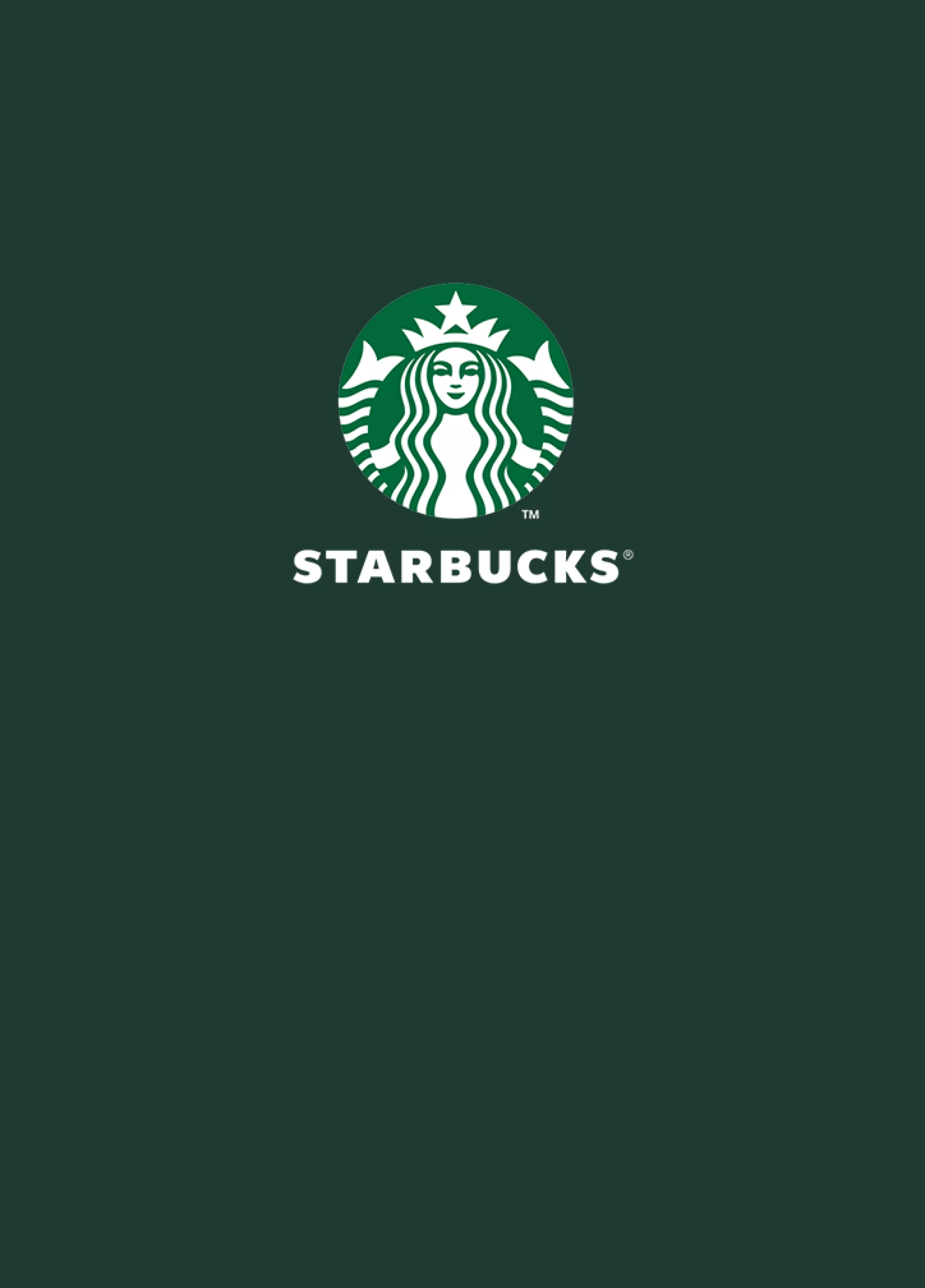
GOT A QUESTION FOR US? TAKE A LOOK AT SOME OF OUR MOST FREQUENTLY ASKED QUESTIONS BELOW
How do I get the latest version of the app?
Visit your app store and search Starbucks® Ireland. Update the latest version or download the app if you haven’t before. Don't forget to turn on automatic updates.
How to reset my password?
- Click the Forgot Your Password link on the sign in page.
- You’ll get an email from us (don’t forget to check your junk folder!) with instructions and a link to create your new password.
- Passwords must contain a special character (excluding £, $ or % symbols), a number, lower case letter, upper case letter and be over 8 characters long.
- Then just sign in with your existing email address and new password.
- If you no longer have access to the email address on your account to complete a password reset, or are continuing to experience issues, please contact the Customer Care team
How do I collect Stars?
You will get 3 Stars for every €1 spent and every penny counts, for example, spend €3.75 x 3 and collect 11.25 Stars.
How long will my Stars last?
You're free to spend your Stars whenever you like, for up to two years on your favourite drink of choice. Gold perks will reset after 12 months if you have not earned 450 stars within that period.
How can I change the country on my Starbucks account?
Unfortunately, you cannot change the country on your Starbucks account. Starbucks® Rewards is different in each country and subject to different terms and conditions, which prevents us from making this change.
If you recently moved to the Ireland, it is easy to create a new account via our website. Please note, that you will need an alternative email address to create a new account.
If you have an Irish account and moved elsewhere, you can create a new account by visiting the website of the country which you are currently living in. Again, you will need a unique email address to create a new account. Should you wish to delete your Irish account, you can reach out to the Customer Care team who will be able to assist you further 😊
How do I change the details on my account?
To amend the personal details on your account, please reach out to the Customer Care team 😊
Is the app available on the US Apple Store and Play store?
No, Starbucks® Ireland app will only be available if your phone’s location setting is Ireland.
Refer a Friend
How does the Refer a Friend scheme work?
Existing Starbucks Rewards members can now invite friends to join the programme and you’ll both earn rewards! The friend you refer must be new to Starbucks Rewards and sign up in the same country where your app is valid.
Where do I find my referral code?
You’ll find your unique referral code in the Settings section of the app. Simply share this with a friend and make sure they use it when they register.
How does the referral process work?
- Share your unique referral code with your friend.
- Your friend will need download the Starbucks app and enter your referral code during registration.
- To complete the referral, your friend must purchase a hand-crafted drink (through the app or instore).
- Both you and your friend will receive 75 Stars within 24 hours after your friend’s qualifying purchase of a hand-crafted drink.
What reward do we get for a successful referral?
Both you and your friend will earn 75 Stars once your friend uses your unique referral code during registration and goes on to purchase any hand-crafted drink, either by paying through the app or scanning their in-app QR code instore.
When will I get my reward?
Your Stars will be issued within 24 hours after your friend completes their qualifying purchase. You can keep track of your rewards on the Refer a Friend page within the app.
Does this reward expire?
You’ll have 2 years to use any Stars you earn through referrals from the date they are issued.
Is there a limit to how many friends I can refer?
You can invite as many people as you like, but you’ll only receive the reward for up to 12 successful referrals per calendar year.
Are there any rules that might disqualify a referral?
The following activities are not allowed and will result in disqualification:
- Self-referral (referring yourself with another account)
- Duplicate or fake accounts
- Using bots or other automated methods to generate referrals
Are there any geographical limitations?
You can only refer friends in the same country where your app is valid.
Does this offer end at any point?
There is currently no end date for the Refer a Friend scheme, but we reserve the right to modify or end the scheme at any time.
If you have any issues or questions, please reach out to our Customer Support team. Or for more information, please read the Refer a Friend Terms and Conditions.